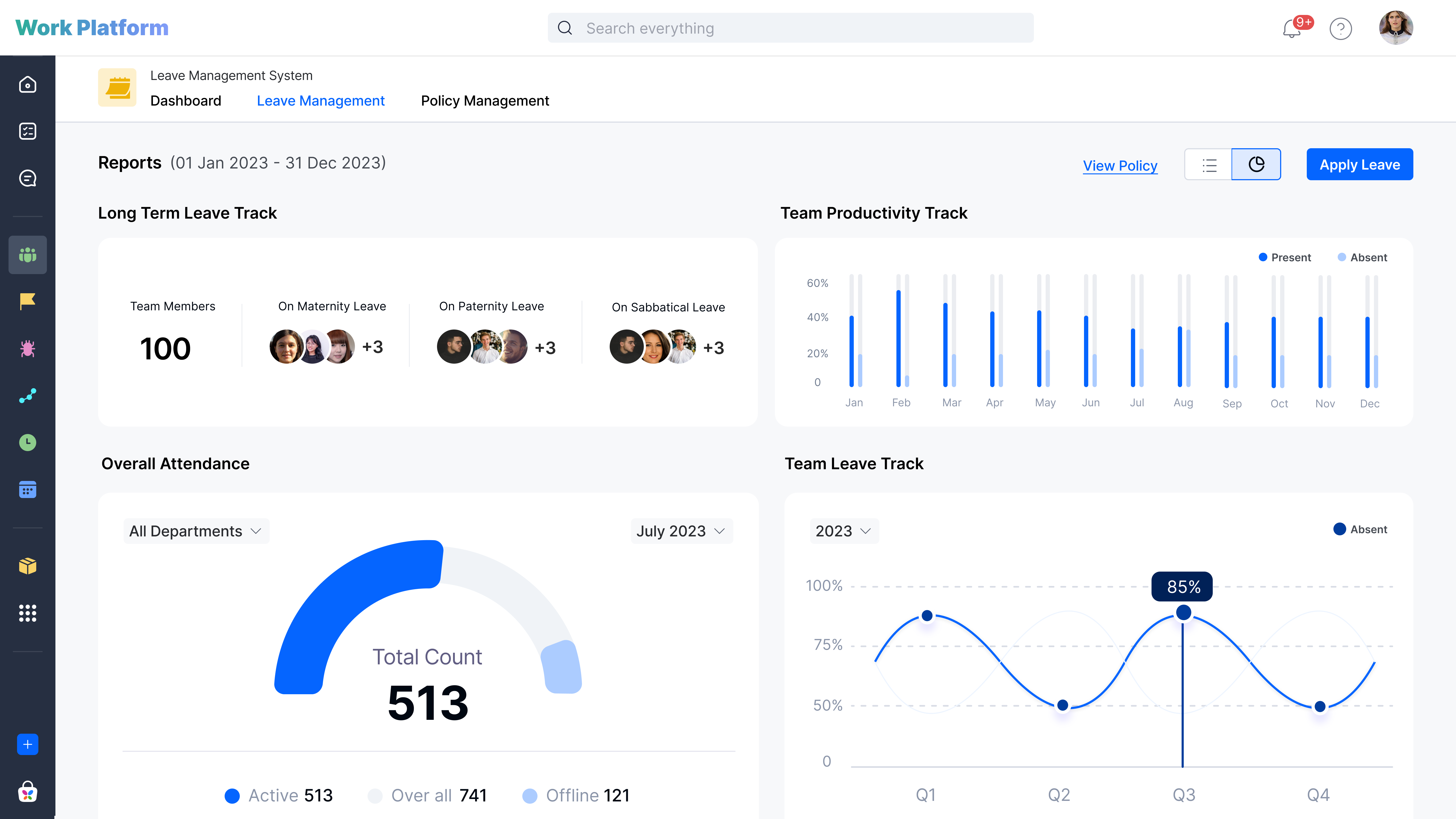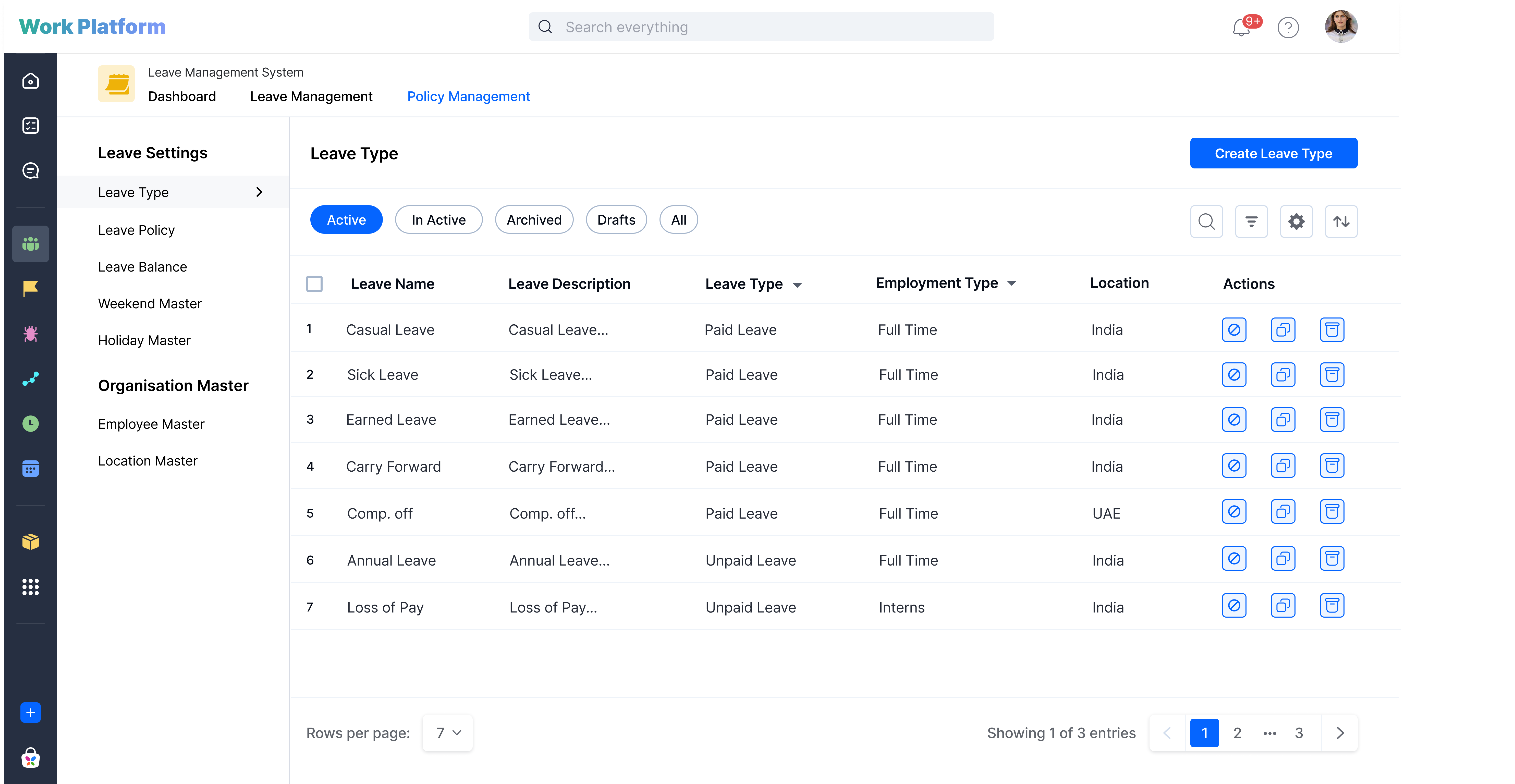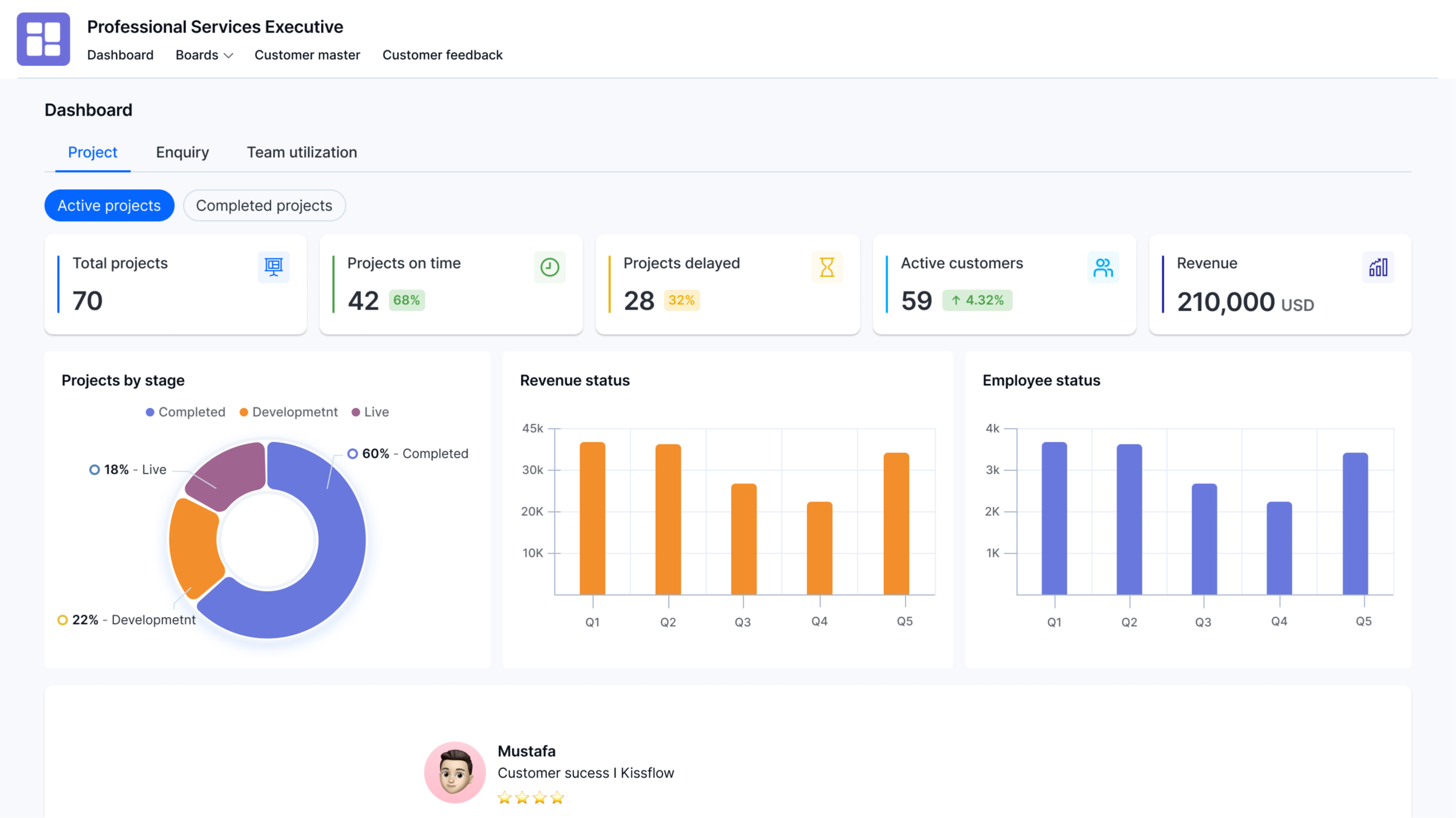Introducing
Kissflow Pre-Built Apps
Install fully functional pre-built apps to instantly automate and digitize your internal operations. Download apps to streamline your work without having to build from scratch.

Leave Management
Category
HR
Creator
Language
English
Category
HR
Efficient leave management is essential for organizations seeking to optimize employee productivity and well-being. Kissflow’s leave management app is an effective tool to streamline your leave management process, including tracking and managing employee leave requests, approvals, and balances.
This app includes a comprehensive leave calendar and reports that provides clear visibility into all leave requests, approvals, and balances. Leave policy is a key feature and heart of this application. This key feature defines leaves for the organizations based on demographics. Managers can easily approve or reject leave requests, and employees can seamlessly request leave and track their leave balances. Overall, the app aids in streamlining the organization's leave management process.
Modules
-
Leave policy
-
Define leave policies specific to your organization based on employee type, gender, location, shift, etc.
-
-
Leave application
-
Submit and manage leave requests with ease, including details like leave types, dates, and reasons.
-
-
Leave calendar
-
Visualize team and company-wide leave schedules to plan with an organized calendar view.
-
-
Leave repository
-
Access company leave policies, leave types, balances, holidays, and employee leave records in a centralized location.
-
Features
-
Leave application
-
Leave calendar
-
Leave repository
-
Team leave track
-
Yearly leave type status
-
Long-term leave track
-
Employee leave maintenance
-
Role-wise leave management
-
Leave policy management
-
Dashboards and report
- Click the Enquire button on the app tile or landing page.
- Fill in the details of the features you want and your team’s size on the enquiry form.
- Click Submit.
Kissflow’s support team will contact you to learn more about your requirements.
Other apps
Didn’t find what you're looking for?
Let us know what we can build it for you
.png)
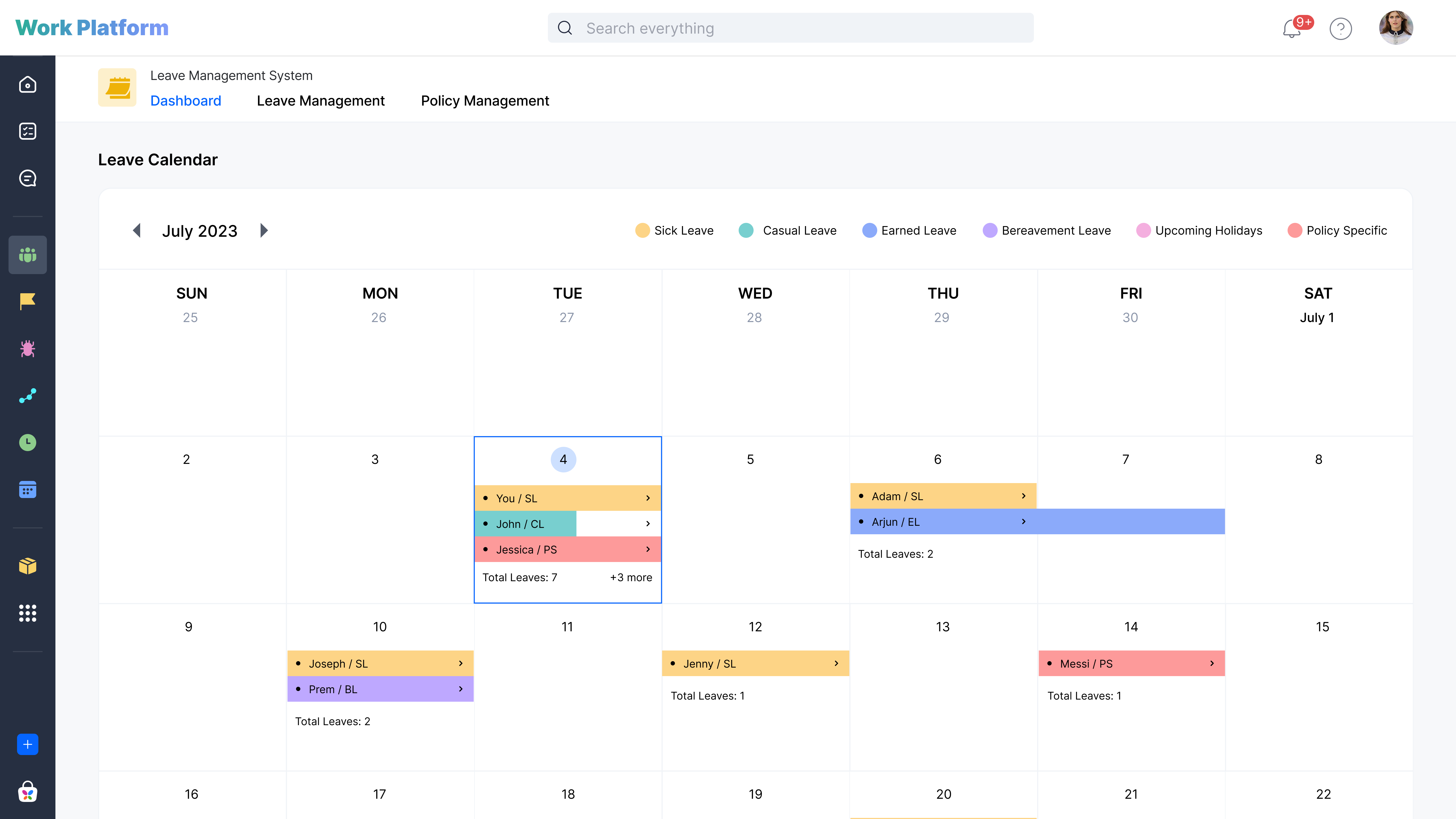
.png)